Version 5.0.0 release notes
In this v5.0.0 release of Front Matter we got some great new features to announce to you.
Published:
Media dashboard redesigned + additional features
The media dashboard has been redesigned to have better folder support. It now allows you to navigate through all your folders, go back to the previous one via the breadcrumb, create new folders, and more.
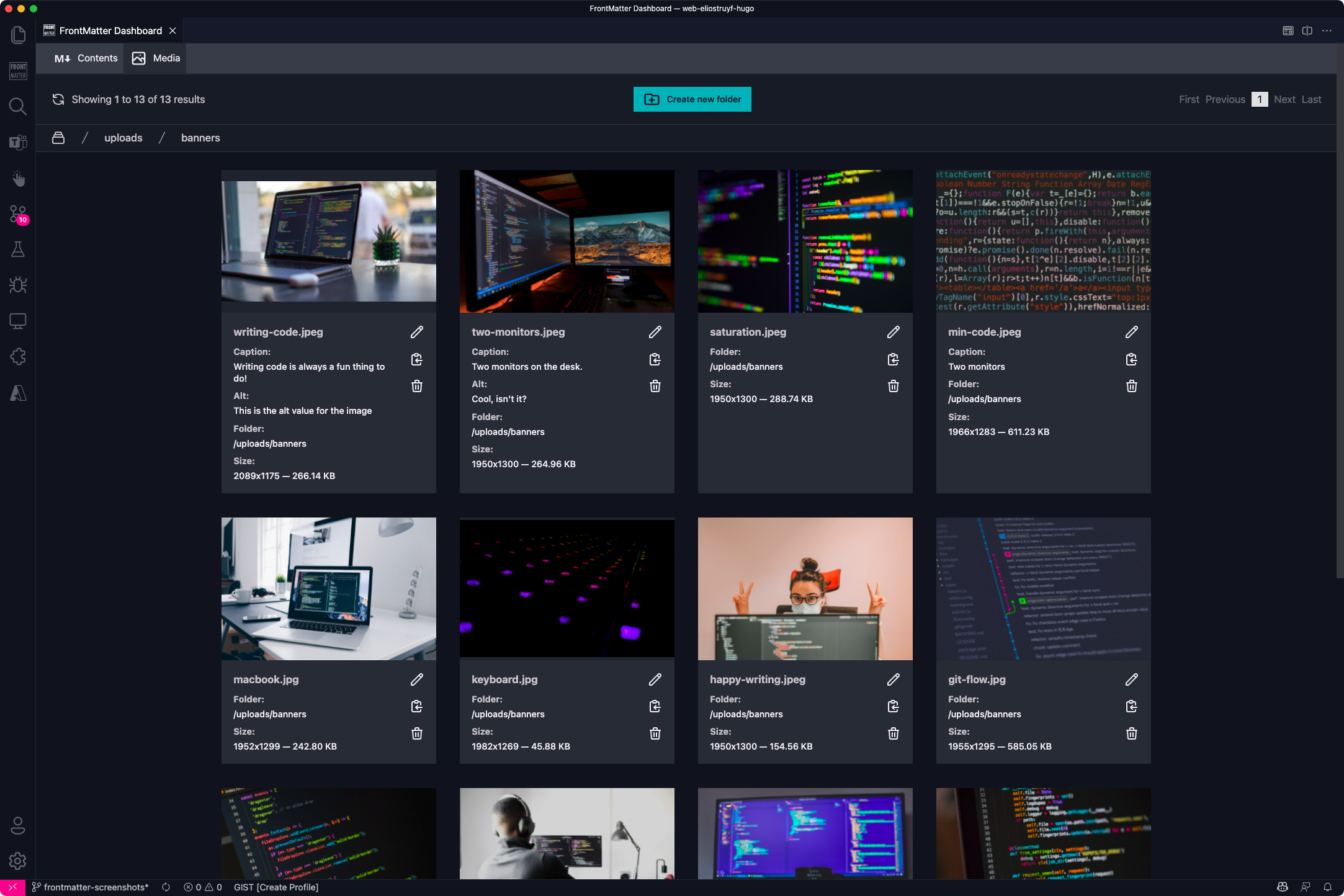
Metadata support for media files
You are now able to add your own metadata to the media files. This functionality comes in handy when you use it in combination with a snippet to insert your media files. More information at: media view.
Setting metadata for media files
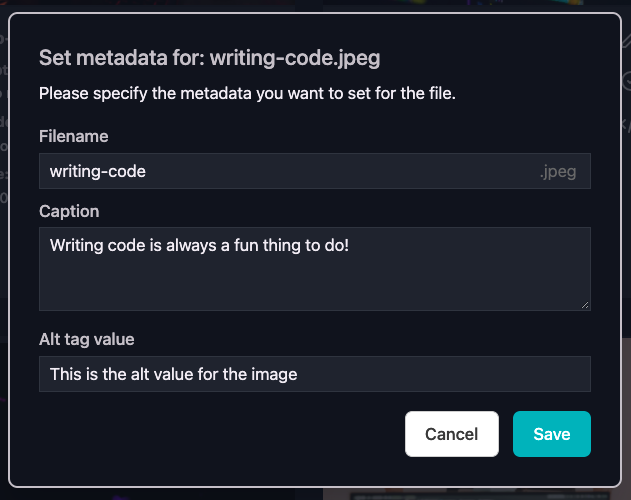
Metadata on the media card
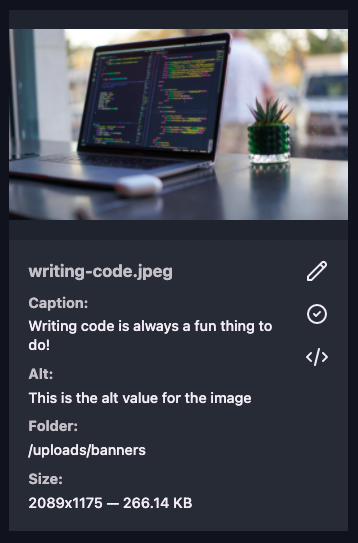
Content Type Enhancements
Create new content by available content types
In this release you will now be able to create new content by the available content types or template.
It is available from the command palette:
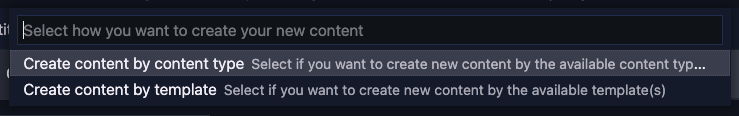
and from the dashboard:
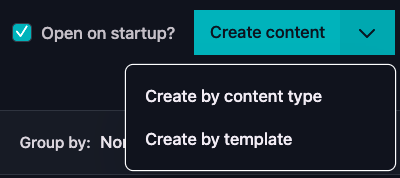
Singleline of text support in the string field
The content type its string fields now support you to set the field to behave as a singleline of text input.
{
"name": "title",
"type": "string",
"single": true
}InfoFind out more of the choice improvements at the supported field types section.
Multi-select support for image fields
Image fields can now also be used to select multiple images. This improvement allows you to add for instance product images quickly to the current content/markdown page.
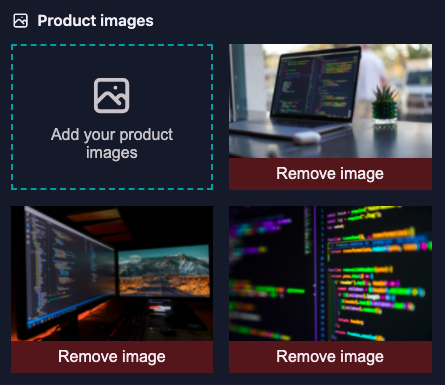
Multi-select support for choice fields
Choice fields now allow you to set if multi-selection is enabled. Also more support of the type of data you can add to the choices array has been improved.


Support for workspaces with multiple folders
As some of you are using workspaces with multiple folders. Front Matter will now first validate each folder and find out in which it needs to be enabled. If it cannot decide which one to take, it will ask you.
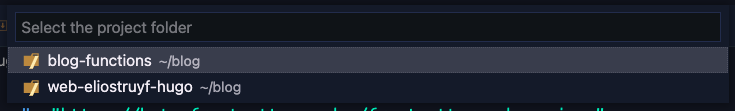
InfoFor more information check out getting started with Front Matter
Quickly open the dashboard from editor title
Added dashboard action that enables you to quickly open the dashboard from the editor title.
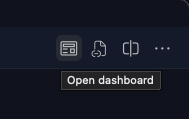
Related issues/enhancements
✨ New features
- #113: Integrating a local DB for media metadata (caption, alt)
- #132: Major changes to the media dashboard which allows you to navigate through all folders
🎨 Enhancements
- #110: Add support for workspaces with multiple folders
- #117: Allow to specify a single line of text in the metadata fields
- #119: Multi-select support for choice fields
- #121: Choice fields support ID/title objects as well as a regular string
- #122: Update the filenames of your media
- #124: Add new
isPreviewImageproperty to the content type field to specify custom preview images - #126: Create new content from the available content types
- #127: Title bar action added to open the dashboard
- #128: Support for multi-select on image fields added
- #131: Folder creation support added on media dashboard
- #134: On startup, the extension checks if local settings can be promoted
- #135:
Hiddenproperty added for field configuration - #137: Ask to move the
.templatesfolder to the new.frontmatterfolder

