Version 10.5.0 release notes
Discover the key features and enhancements in Version 10.5.0, including new options for content management and improved language file handling.
Published:
New exclude paths option for the content folder settings
You can now exclude specific path(s) from the content folder by specifying a list of paths in the excludePaths option. You can make use of wildcards to exclude folders.
{
"frontMatter.content.pageFolders": [
{
"title": "Documentation",
"path": "[[workspace]]/docs",
"excludePaths": [
"api", // Exclude the api folder
"_*.*" // Exclude all files starting with an underscore
]
},
}InfoYou can find more information about the content folder settings in the content folders documentation.
Extended i18n/language button to open or create new language files
You can now open or create new language files directly from the i18n/language button. This feature allows you to manage your language files more efficiently.
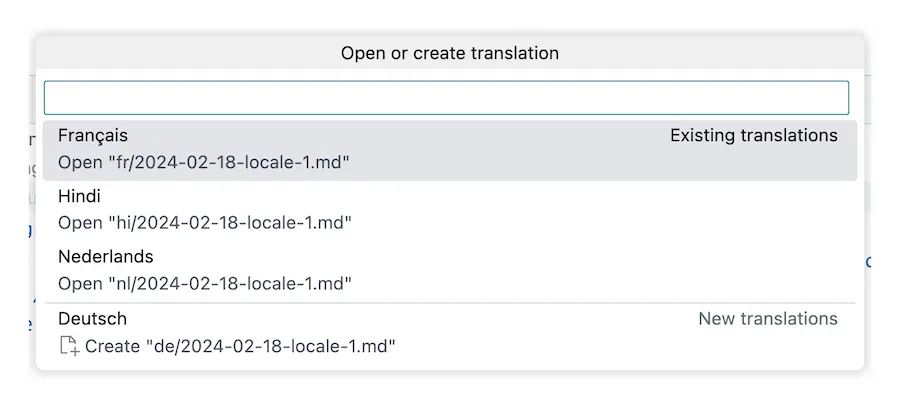
Thanks to Dennis Zoma for contributing to this enhancement.
InfoYou can find more information in the multilingual documentation.
New same content locale option for the contentRelationship field
You can now specify to use the same content's locale for the contentRelationship field by using the sameContentLocale option. The default behavior is to use the current content's locale.
{
"title": "Session",
"name": "session",
"type": "contentRelationship",
"contentTypeName": "session",
"contentTypeValue": "slug",
"sameContentLocale": false // Default behavior is set to `true`
}Thanks to Dennis Zoma for contributing to this enhancement.
InfoYou can find more information about the
contentRelationshipfield in the fields documentation.
Support Markdown in the WYSIWYG string field
You can now use Markdown in the WYSIWYG string field. By default the WYSIWYG option is returning HTML, but you can now switch to Markdown.
{
"title": "Markdown field",
"name": "markdownField",
"type": "string",
"wysiwyg": "markdown"
}InfoYou can find more information about the
stringfield in the fields documentation.
Related issues/enhancements
🎨 Enhancements
- #840: Added the
excludePathsoption for the content folder settings - #850: Extended the i18n/language button to open or create new language files
- #851: Added
sameContentLocaleoption tocontentRelationshipfield - #866: Support Markdown in the WYSIWYG
stringfield

