Version 7.1.0 release notes
A minor release with great enhancements for your content management experience.
Published:
✨ New logo
We are happy to bring our new logo to life in this release. It is a subtle change from the previous logo, but we think it better fits the CMS.

🔍 Full-text search
Front Matter now allows you to search through the entire content of your site. Before, we only used the title, description, and slug. We extended this to include the content of the markdown file.
We hope that this helps you make it easier to find the content you are looking for from the contents dashboard.
💻 View modes
View modes is a new feature that allows you to specify what functionality you want to see and use from Front Matter. The feature will enable you to define a view mode for content authors to only see the metadata section in the panel and to hide all other actions which are not relevant.
InfoCheck out the view modes section of the documentation to learn more about its functionality.
🔦 SEO Keywords field moved
Where did the SEO Keywords field go to? Well... it's now in the SEO section, where it always belonged.
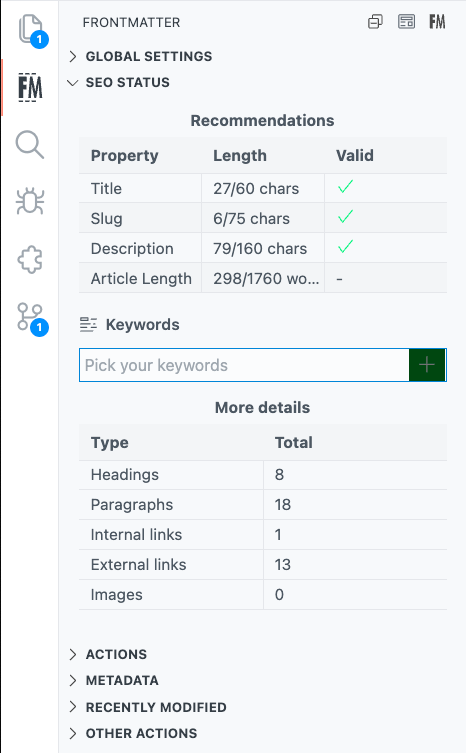
🪪 Content card enhancements
Content cards received some extra love! We added card actions to view, delete, and run your custom scripts/actions, but that is not the only thing that changed. We also added the ability to show the card tags, which is changeable.
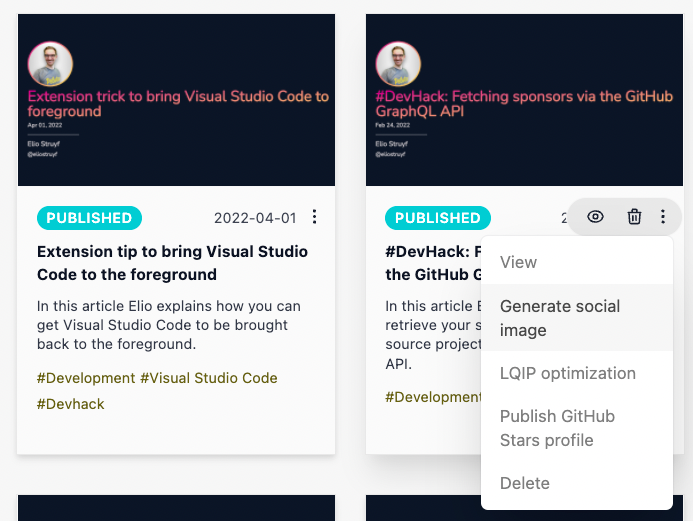
InfoCheck out the content tags section to learn about how to change the field values to show.
Related issues/enhancements
🎨 Enhancements
- #240: Capability added to define display modes
- #246: Support to add multiple tags/keywords/taxonomy via comma separated values
- #293: Support added for setting preview images in block fields
- #294: Full-text search allows you to search through all your page content
- #297: SEO Keywords input got moved to the SEO section
- #301: Show tags on the content cards
- #303: Content card actions to quickly view, delete, or run custom scripts
- #310: Supported mime types for media dashboard
⚡️ Optimizations
- #296: Loading optimization of the content dashboard

