Projects
Projects are useful when managing multiple sites or when you want to separate your content into different environments. For instance, when you are using Front Matter in a monorepo with multiple sites, you can use projects to define the settings per site.
Overview
For instance, you have the following structure:
├── websites
│ ├── blog
│ ├── portfolio
└── frontmatter.jsonIn this case, there are two sites to be managed, one for the blog
and one for the portfolio site. When you would not have the projects feature,
both of the sites would share the same settings. This is not always desirable,
as that can lead to issues for instance with the media paths.
That is why you can use projects to define the settings per site.
Project configuration
The way our project configuration works is that each project inherits the settings which are globally defined and per project you can override the settings.
For instance, if you have the following configuration:
{
"frontMatter.projects": [
{
"name": "blog",
"default": true,
"configuration": {
"frontMatter.content.pageFolders": [{
"title": "Blog posts",
"path": "[[workspace]]/websites/blog/posts"
}],
"frontMatter.content.publicFolder": "[[workspace]]/websites/blog/public"
}
},
{
"name": "portfolio",
"configuration": {
"frontMatter.content.pageFolders": [{
"title": "Portfolio",
"path": "[[workspace]]/websites/portfolio/content"
}],
"frontMatter.content.publicFolder": "[[workspace]]/websites/portfolio/public"
}
}
]
}You can only have one project as the default project. This is the project will be loaded when you open the Front Matter CMS - dashboard. When you switch between projects, all the settings will be reloaded, but also the last used project will be remembered.
ImportantIn the
configurationobject, you can use all of the Front Matter CMS - settings. Be aware that it overrides what has been defined on global level. It will not merge the settings.
Switching projects
You can switch between projects by using the Front Matter: Switch project command, using the panel project switch action, or the project dropdown on the dashboard.
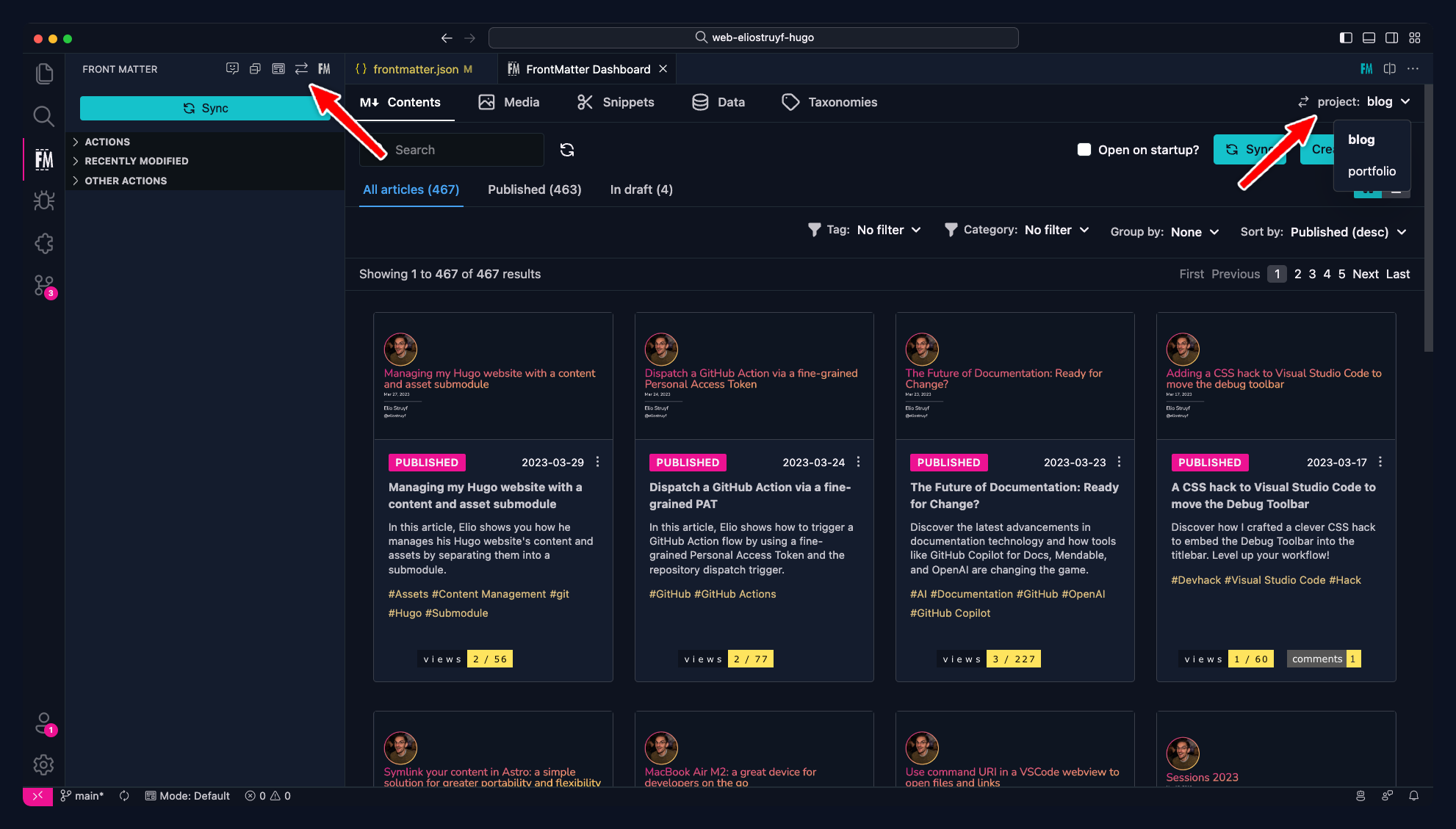
Feedback/comments
Did you spot an issue in our documentation, or want to contribute? Edit this page on Github!

